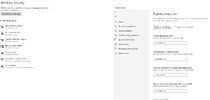NeedthatWastelandHit
First time out of the vault

Hi ladz.
All attempts to run F2 are not working on steam and GOG.
When trying F2HD nothing happens. When running F2 error msg states "This program requires win 95 or with Direct x 3.0a or later etc."
Tried lots of compatibility changed with lots of graphic changes and run as admin and all the easy stuff.
Re installed Direct x, installed direct x June2010, updated drivers on graphics card, bios, other things.
Reinstalled game , verified files, sfc /scannow no irregularities. Fallout 1 and Fallout Tactics work.
Does "D3D9 Overlay: Not Supported" in dxdiag matter? End of Dxdiag has some F2 crash info.
Any assistance or thoughts on direction to try would be appreciated. Played Fallout 2 in the 90s I think and really want to head back for more
Cheers
All attempts to run F2 are not working on steam and GOG.
When trying F2HD nothing happens. When running F2 error msg states "This program requires win 95 or with Direct x 3.0a or later etc."
Tried lots of compatibility changed with lots of graphic changes and run as admin and all the easy stuff.
Re installed Direct x, installed direct x June2010, updated drivers on graphics card, bios, other things.
Reinstalled game , verified files, sfc /scannow no irregularities. Fallout 1 and Fallout Tactics work.
Does "D3D9 Overlay: Not Supported" in dxdiag matter? End of Dxdiag has some F2 crash info.
Any assistance or thoughts on direction to try would be appreciated. Played Fallout 2 in the 90s I think and really want to head back for more
Cheers
Attachments
Last edited: