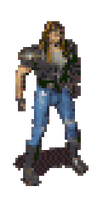wanderingyokel
First time out of the vault

Is there any guide somewhere here for viewing, extracting and editing player character sprites in FO1/2?
I want to alter the combat jacket to have blue jeans/long hair similar to NPC sprites but I don't know the first thing about modding. I am aware there are thousands of sprites to edit for such a small alteration but I need to start somewhere, I don't even know what to do after extracting the FRM files from DAT. If I learn more maybe I can help in the future in projects for other aesthetic changes to armor.
Thanks for any help anyone can provide.
I want to alter the combat jacket to have blue jeans/long hair similar to NPC sprites but I don't know the first thing about modding. I am aware there are thousands of sprites to edit for such a small alteration but I need to start somewhere, I don't even know what to do after extracting the FRM files from DAT. If I learn more maybe I can help in the future in projects for other aesthetic changes to armor.
Thanks for any help anyone can provide.