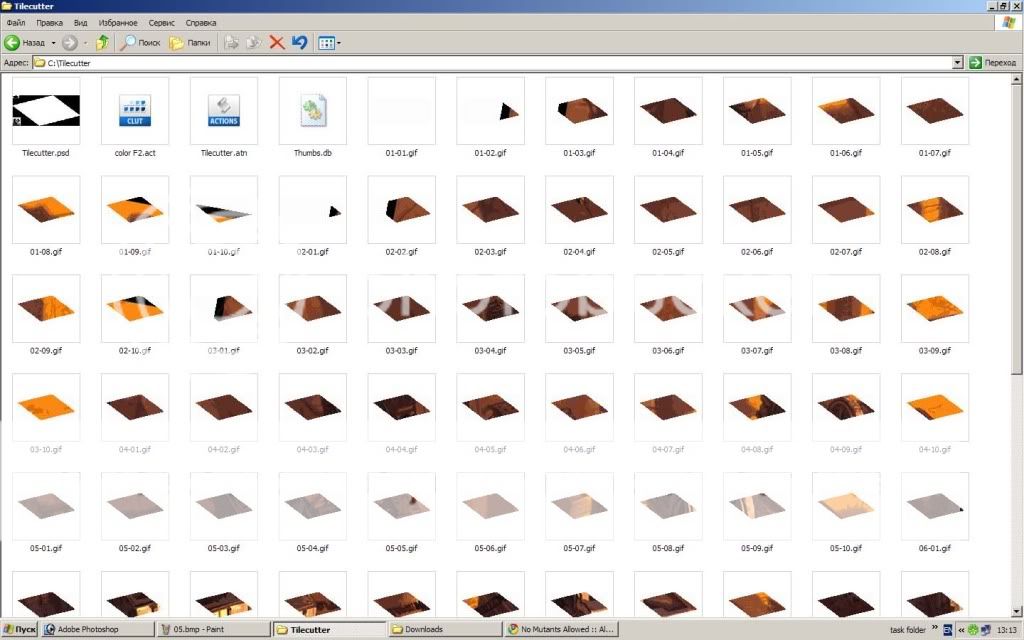bbmultipass
First time out of the vault

Hello, guyz. During some modding experiences I've created Photoshop action, which can cut an image into 100 tiles (size 80x36), and save them in gif format with Fallout palette.
I've posted it here: http://fallhope.gamemod.org/index.php?showtopic=69
Can it be useful? If so, i can translate text into english.
***
I've tried to translate, but i'm not sure if this translation correct:
http://projectvanburen.com/Tilecutter.rar
Tilecutter can cut an image into 100 tiles (size 80x36), and save them into .gif format with Fallout palette.
Tilecutter consists of Photoshop action (Tilecutter.atn), template (Tilecutter.psd) and palette (color F2.act).
For correct work all files need to be placed into C:\Tilecutter folder (<-- it's VERY important).
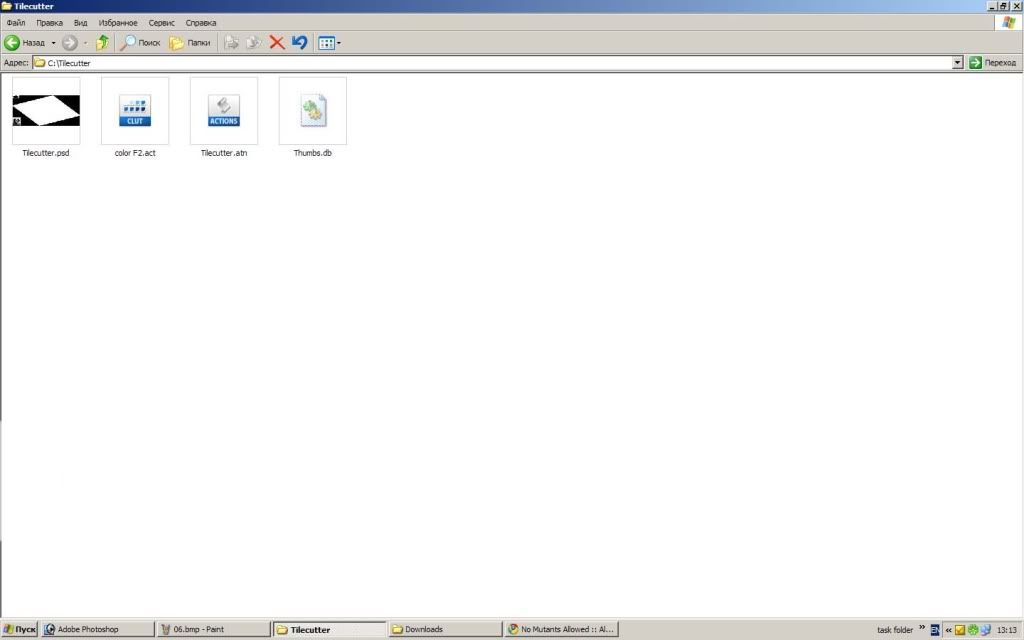
For example, I'll cut into pieces Van Buren concept-art:
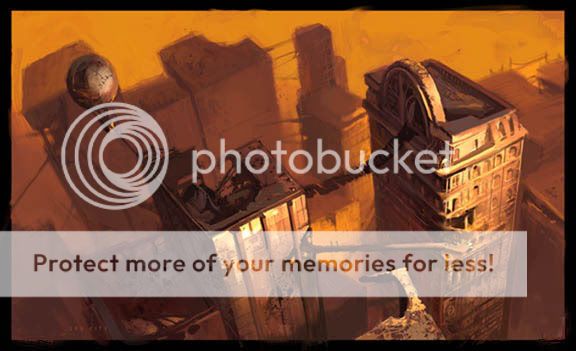
Image must be under layer named image mask. You can turn on visibility of layer grid:
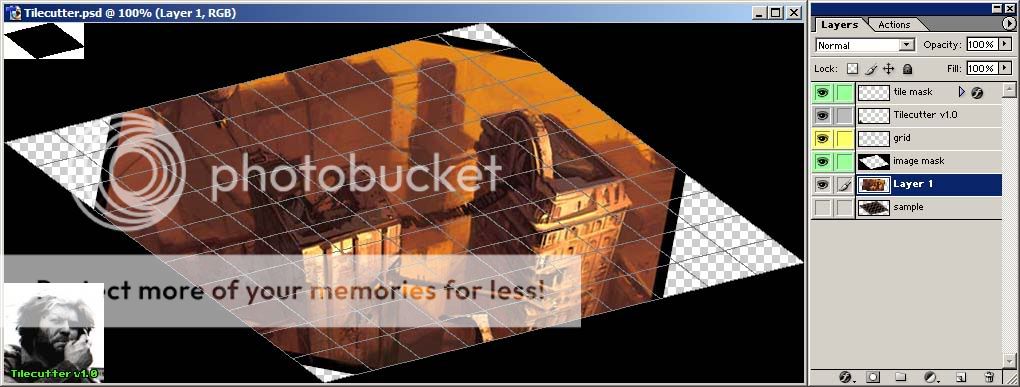
Before starting an action turn off layer grid:
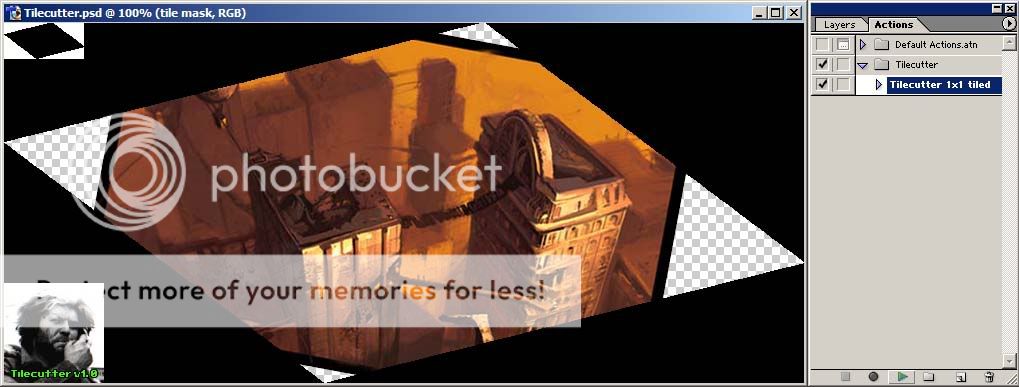
And since 30 seconds after starting an action you can go and check Tilecutter folder::
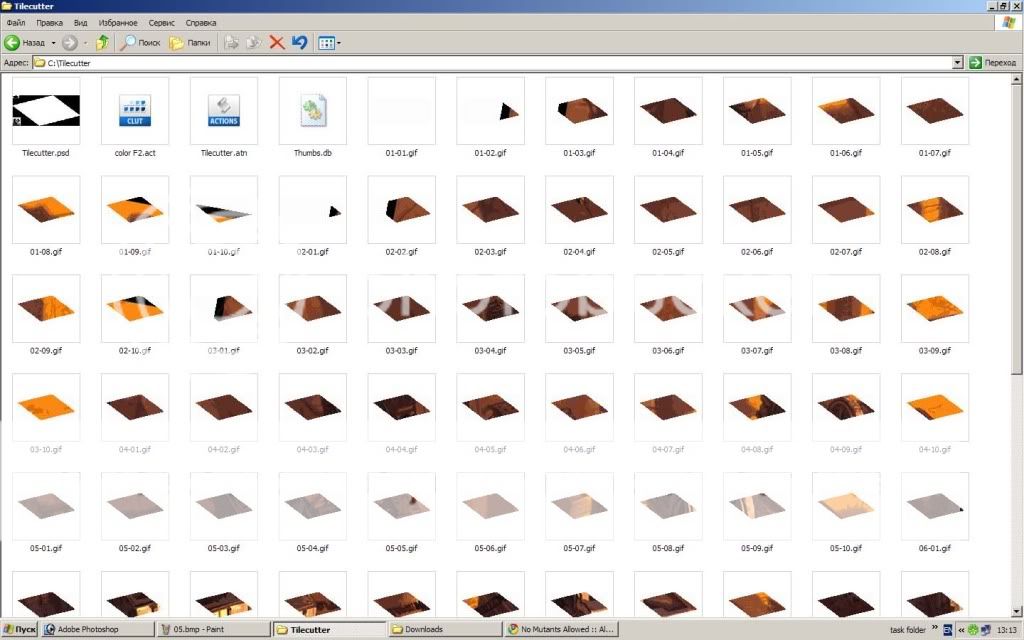
I've posted it here: http://fallhope.gamemod.org/index.php?showtopic=69
Can it be useful? If so, i can translate text into english.
***
I've tried to translate, but i'm not sure if this translation correct:
http://projectvanburen.com/Tilecutter.rar
Tilecutter can cut an image into 100 tiles (size 80x36), and save them into .gif format with Fallout palette.
Tilecutter consists of Photoshop action (Tilecutter.atn), template (Tilecutter.psd) and palette (color F2.act).
For correct work all files need to be placed into C:\Tilecutter folder (<-- it's VERY important).
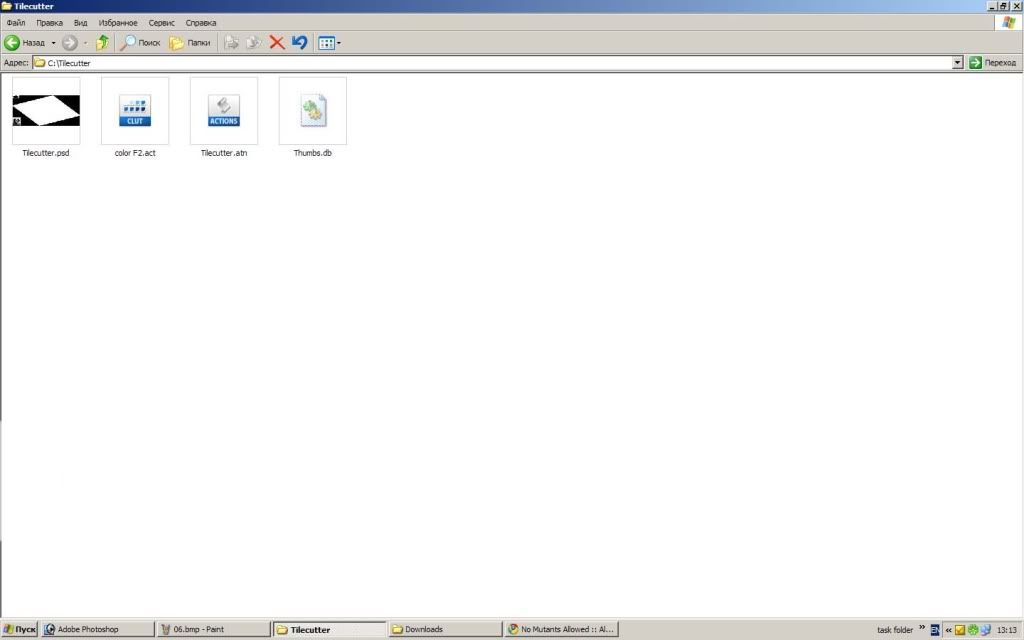
For example, I'll cut into pieces Van Buren concept-art:
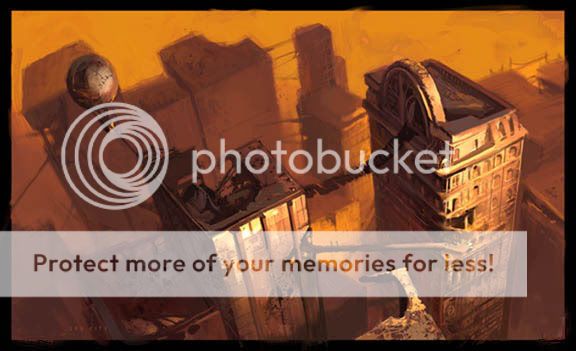
Image must be under layer named image mask. You can turn on visibility of layer grid:
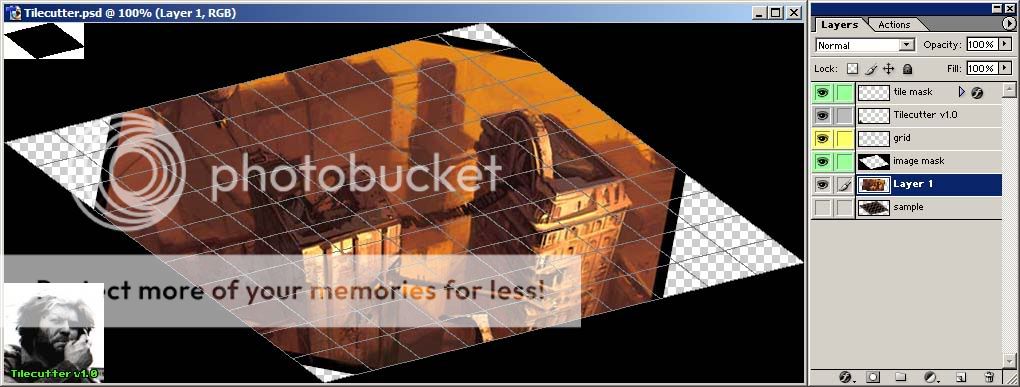
Before starting an action turn off layer grid:
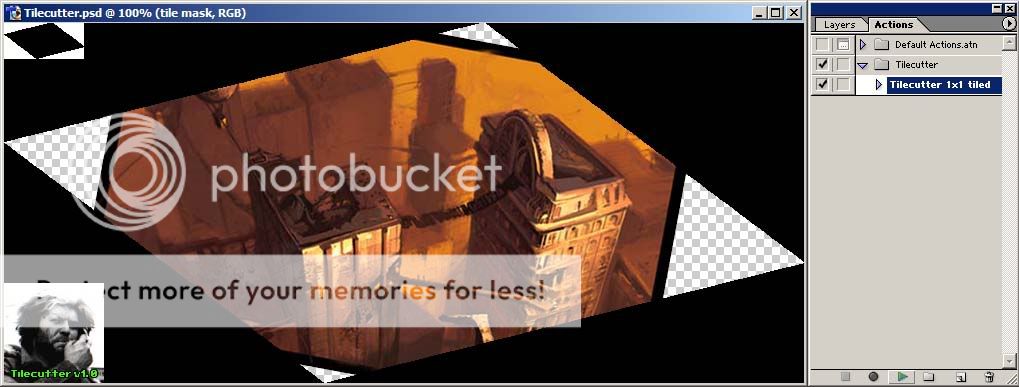
And since 30 seconds after starting an action you can go and check Tilecutter folder::