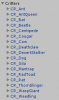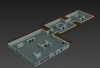Hello modders,
Some time ago you were able to get your hands wet with the Van Buren 3d models. Now that Wasteland 2 is in the making and the game engine is announced I wonder if there is someone out there who would be able to turn the Van Buren assets into a Unity3d (Mac) compatible format. Now, I know that most of it might work right out of the box after those Russians managed to export it to 3DS but sadly the 3DS formats does not seem to work on Mac. Is it possible to export it to another format that preserves animations and textures (not obj that is)? Needless to say I would have tried it if I could but do not possess 3D Studios. Anyone willing to lend a hand?
Anyone willing to lend a hand?
Here's a table of supported formats for Unity3d:
[spoiler:64cdf63195]

[/spoiler:64cdf63195]
There might be a 3ds importer in Blender. Will have to check that one out but I am guessing it's PC only for the same reasons Unity3d's 3ds features are.
Cheers!
Add: FBX seem to work fine. Here's an ant from Van Buren with animations (Thanks Wooz):
http://dl.dropbox.com/u/47422699/vanburen/WebPlayer/WebPlayer.html
Some time ago you were able to get your hands wet with the Van Buren 3d models. Now that Wasteland 2 is in the making and the game engine is announced I wonder if there is someone out there who would be able to turn the Van Buren assets into a Unity3d (Mac) compatible format. Now, I know that most of it might work right out of the box after those Russians managed to export it to 3DS but sadly the 3DS formats does not seem to work on Mac. Is it possible to export it to another format that preserves animations and textures (not obj that is)? Needless to say I would have tried it if I could but do not possess 3D Studios.
Here's a table of supported formats for Unity3d:
[spoiler:64cdf63195]

[/spoiler:64cdf63195]
There might be a 3ds importer in Blender. Will have to check that one out but I am guessing it's PC only for the same reasons Unity3d's 3ds features are.
Cheers!
Add: FBX seem to work fine. Here's an ant from Van Buren with animations (Thanks Wooz):
http://dl.dropbox.com/u/47422699/vanburen/WebPlayer/WebPlayer.html